Traditionally, the speaker setup of television includes placing five speakers around the audience in a so-called 5.1 surround sound system. It is really nice and effective but may be expensive and out of the budget, and it’s only really effective when you sit in one place and watch TV all the time. Many cables are needed throughout the room to set up this kind of sound system.
Soundbars now provide better sound quality with lower installation costs and fewer cables. The soundbar contains multiple speakers that can lead the sound into the home from the same location as the TCL smart television. It also improves the propagation of sound to both sides, so you can listen to the sound well anywhere in the room or at home.
Well, if you bought a new soundbar and don’t know how to set up it then we have explained here to connect soundbar to TCL Android TV.
Connect soundbar to TCL Android TV
TCL Roku Android TV is a smart TV and one of the latest devices so that to set up a soundbar with TCL Roku smart TV is a very easy task. We have divided the process into some subtask. So, you can perform each one easily.
- Take a soundbar and connect it with your TCL smart TV. Here, to connect TCL TV with the soundbar you can use any type of cable such as HDMI ARC, digital optical, RCA, etc. according to the input source you find in your TV model.

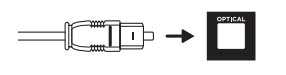
- Now, switch on both devices so that we can set it.
- On the TV open the “settings” menu and click on “control other devices” using the remote control.
- Now, select the connection which you have chosen to connect both devices and enable it.
- On the main menu, turn up the system audio control.
- Your soundbar starts working when you start the TV.
Set the Configuration in the soundbar
By using this method you will start to surround audio mode so you will get better sound. Here, some straightforward instruction. Follow it.
- In the TCL Roku smart TV, open the “settings” menu.
- Select the “audio” option in the settings menu.
- Here, you have to set any connection option according to you have connected soundbar and TCL smart TV.
- Now, in the settings menu go to the “audio mode” and perform the same operation which you have performed in the audio menu.
- You are ready to enjoy the surround sound.
When you will be successful in the setup of the soundbar with the TCL Roku Android TV, your soundbar will significantly improve the sound of the TV speakers and enhance your entertaining experience. This becomes because your surround audio sound is totally standard.
Conclusion
By correctly connecting and setting up the soundbar with your TCL Roku smart TV, you can experience the sound more realistically. Eventually, connecting the soundbar to any branded speaker or smart TV can enlarge the audio makes sound enlarge for you. When you watch anything on the TCL Roku smart TV, you feel that you are part of the motion, not just you are watching the movie from the outside.
