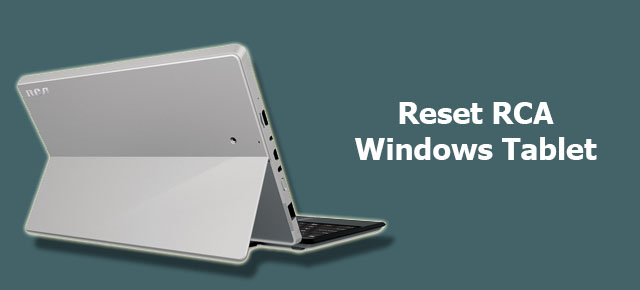When you aren’t able to tap on the screen of the RCA tablet, a soft reset or hard reset is one of the best solutions. To fix minor issues and glitches, you can perform a soft reset.
RCA tablets are popular in the world, which means they are susceptible to a lot of malware, and malfunctions. If the RCA tablet is infected with any virus or malware and you aren’t able to do anything then as a last open you can factory reset the RCA tablet to reset at original settings. There are some different ways to factory reset your device but we have explained an easy method so that you can perform at your home without the need for other technical devices.
This is a strong suggestion from our side is that to take a backup of media, contacts, and other documents. So, you can restore it after the factory reset RCA windows tablet process.
Hard reset RCA windows tablet
However, to solve all technical glitches, you don’t need to format the tablet because a soft reset can be helpful sometimes. In the soft reset method, you have to simply reboot your RCA tablet from the settings menu or using the power key. After turning off the RCA tablet wait for 30 to 70 seconds and then restart it again. A soft reset can remove all glitches from the primary memory by resetting it. If a virus or malware entered into the secondary memory then you should remove all the data from the secondary memory and which can do by formatting the tablet.
- Turn on the RCA tablet and open the lock screen. Here, navigate to the Settings menu.
- Simply, scroll down in the settings menu and click on the “Backup and reset” option. If you don’t find the backup and reset option directly in the settings menu, you can find it as a subsection in another menu like privacy.
- Read the instruction carefully, on the backup and reset section and click on the factory data reset option.
- Now, some models of RCA tablets will start automatically and for older versions, you have to reboot it manually after completion of the factory data reset process.
factory reset RCA tablet with keyboard
Sometimes, the RCA tablet becomes unresponsive then how you can hard reset it and make it working again? You can use the keyboard of the RCA tablet to master reset the device.
- Power off the device, if still, it is on.
- Now, power on RCA tablet. Bear down the “FN” (function) button and hold it. While holding the function button press the F9 button again and again on the keyboard until you see the “Please wait” message on the screen of the RCA tablet.
- Next, release the FN button and don’t need to press the F9 button anymore.
- Wait until the Troubleshoot option appears on the screen and select the “Reset your PC” option.
- Choose the files which you want to remove and start the process.
- It will take time according to how much data you have stored in the RCA tablet.