Therefore, you want to cut the cables through which you have connected both devices and connect your soundbar wirelessly via Wi-Fi or Bluetooth. There are many possible ways to connect TCL soundbars. All methods have their pros and cons, but by far the most organized way to connect devices is through wireless connections is that Connecting via Wi-Fi network.
TCL soundbar 9 wi-fi setup or Bluetooth connection setup not too much difficult. Once you have found out about the device settings of the Roku smart Android TV, connecting to the soundbar becomes second nature to you.
In this tutorial guide, we have given steps to connect your Roku Smart Android TV with the wi-fi connection using your phone.
Steps for TCL soundbar 9 wifi setup
We will connect the soundbar with the Android smartphone with the wi-fi connection. After connecting the soundbar to an Android smartphone using the wi-fi, you will be able to wireless music streaming. Some staircase was given here to set up the TCL soundbar 9 wifi.
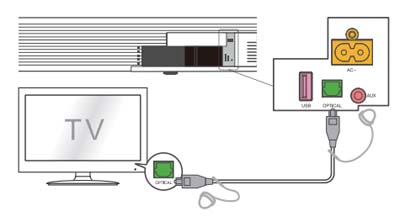
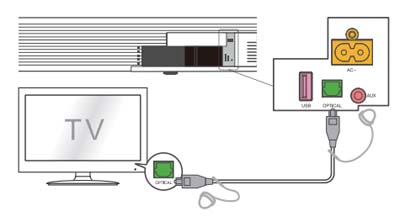
- Turn on the soundbar.
- Open the Google Home app on your Android device. If in your Android phone you have not downloaded the Google Home app then You can download and install it from the Google Play store.


- Here, you have to connect the Android device and TCL 9 soundbar both with the same Wi-Fi network.
- If you are not signed in to your Google account, the Google Home app will ask you to sign in. You have to enter your email and password to sign in successfully.
- on the screen of the Android device, you should see the “set up TS9030 ATMOS SB” option, then follow each instruction given on the screen of the Android device.
- It might happen that you can’t see the customization options, click the plus (+) sign which you will find at the upper right corner of the app screen.
- Now, Select New device> Set up a new device. In the app and inside your home, the app will find the soundbar in few moments and perform each operation given on the screen to complete the setup process.
- When you will finish the process, you can start a music streaming from your Android mobile device using the wi-fi connection.
Conclusion
Rather, you can use the Bluetooth connection instead of a wi-fi connection but here some benefits I have given to use wi-fi over the Bluetooth connection. Wi-Fi has a larger coverage area than Bluetooth. Usually, a Bluetooth connection can only be made within 9 m. However, Wi-Fi totally depends on the signal strength. Therefore, when your device is online, you can play music.
Another benefit to using Wi-Fi is that you can connect multiple devices and soundbars to the network or TCL smart TV. This is achieved through extensive Wi-Fi. In this way, you can enjoy high-quality sound while using the Wireless Audio 360 system.
