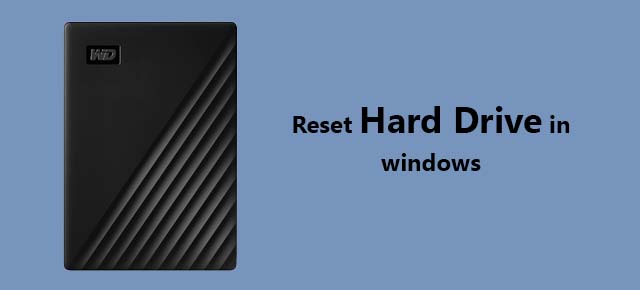If you are using a Windows computer and you want to reset hard drive. Then in this article, you will learn to reset hard drive in windows. So, if you don’t know how to do it, then this article will be very helpful for you to perform this task easily.
Whenever you want to sell your old windows pc to anyone or give it to your siblings. Then at this point, you need to clear everything present on this computer. You also need to reset the hard drive when you want to clear everything that is related to you is present on the hard drive.
Things to keep in mind:
When we directly delete each and every file from the hard drive then not everything gets formatted. So, these things must be kept in our mind that simply deleting everything related to you from the hard drive will not work. You will have to reset the hard drive, to remove everything related to you from the PC.
This should be done because nowadays many people have good knowledge about how to recover everything present in the past.
People can get the deleted files easily with the help of some tools present on the internet. But once you will reset the hard drive, then there will be no chance left for any person to recover the removed files. That is why resetting is the best option to remove everything related to you from the PC you want to sell or give to somebody.
So, if you want to clear everything safely from your computer, then you just have to reset its hard drive. To do this you have to follow the process given below in this article properly.
Steps to reset hard drive:
Now, we will start the process to reset the hard drive. Just follow the steps as given in this article to reset the hard drive:
- First, you have to open your pc and then press the button “start”. After pressing the start button, you have to find the option provided for setting and click on it to proceed further.
- Now, when you will reach the windows of settings. There you have to find the option provided for “update and security”. After getting this option you have to click on it to open its menu.
- Once you will do this, after that you will find the option of “recover” on the left side of the pane. You just have to click on this option to open its menu.
- Now, from there you will reach the menu where you will get the option of “reset this PC”. You have to select this option to open its menu.
From there you have to click on the option of “get started”. After clicking on this option. you can easily reset the hard drive by clicking on the option provided for “remove everything”.
Note: once you will click on the option of “remove everything” that your hard drive will began to reset and everything from your PC will be cleared.