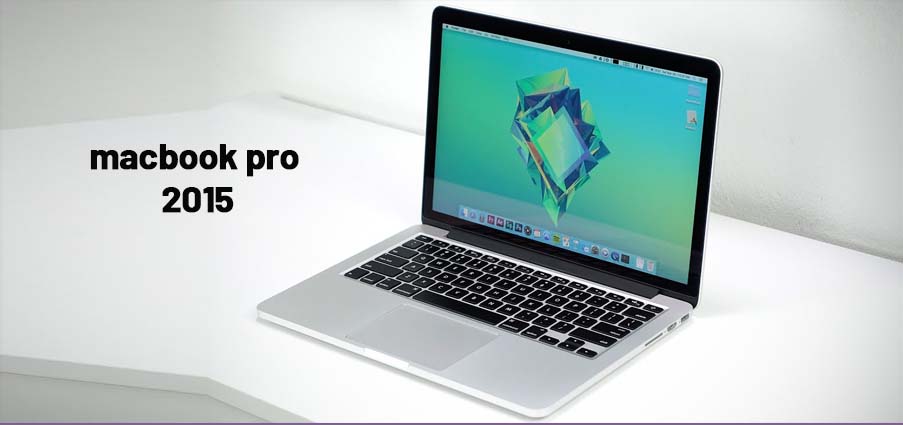Learning how to reset MacBook Pro 2015 is very easy.
This process seems very difficult to see, but you can easily learn this process and can also teach someone else.
Why do we need to reset the MacBook pro-2015.
By reset, we get a new updated version of MacBook Pro 2015 This update is better than before. In which we get very unique and good apps. Which makes our MacBook better than ever. You’ll feel like you’ve got a new MacBook.
Now let’s know about the difficulties involved in resetting MacBook pro 2015.
- First of all, it is very important to fully charge your MacBook pro 2015 before resetting it. If not fully charged and the computer shuts down during the process, there will be a danger of it getting corrupted.
- You have to keep this in mind during this process when you reset MacBook pro-2015 then your computer will need to connect to the Internet. Because during this process the MacBook will download the update file from the Internet. This process cannot be completed without the internet.
- One more thing to keep in mind before resetting your MacBook pro is to make sure that you have backed up important data such as videos, photos, documents, and important files from your MacBook. Save all the data on your external hard disk or SSD. If you reset pro 2015 before backing up, all your important data will be erased.
- Turn off your computer after backing up your MacBook’s data. To reset mac book pro 2015, now hold the Power On key continuously with the keyboard’s Command + R key. Now release the Power On key, and press the Command + R key until the default setting is reached.
When the macOS Utility option appears, release both the Command and R keys.
- Select your language and proceed.
- Now a popup will open on the screen, in which there will be some options, from which select Disk Utility and click on Macintosh HD and then press on Erase.
- Now all the data on your MacBook Pro is being erased, wait for some time.
- You have to first connect your MacBook to the Internet. Connect to the Internet from the top corner of the MacBook.
- Now you have to go back to macOS Utility. There will be some options on the screen of Macbook, click on reinstall macOS from them and continue.
- The latest version of macOS may have been shown, continue now.
- Before installing MacBook, read the term and conditions and press on agreeing.
- Now select the disk you have erased and press on Continue. It will take about 30 to 40 minutes to download the new version of the MacBook. (Till then you can have a small party.)
Your computer will restart after the new MacBook version is completely downloaded. In which you can make your own settings. Now your MacBook will look like a brand new one.
Now you have learned how to reset MacBook Pro 2015 well. If you didn’t read this article and went to a shop to get it to reset, you could have paid a huge amount. You have saved a huge amount due to this article. We hope that you enjoyed this article very much. You can also resolve the Reset disabled iPad without iTunes.